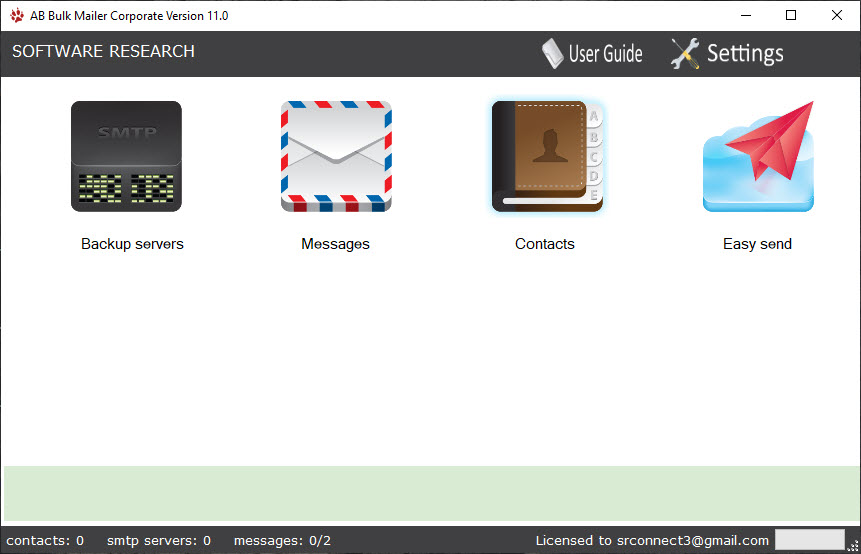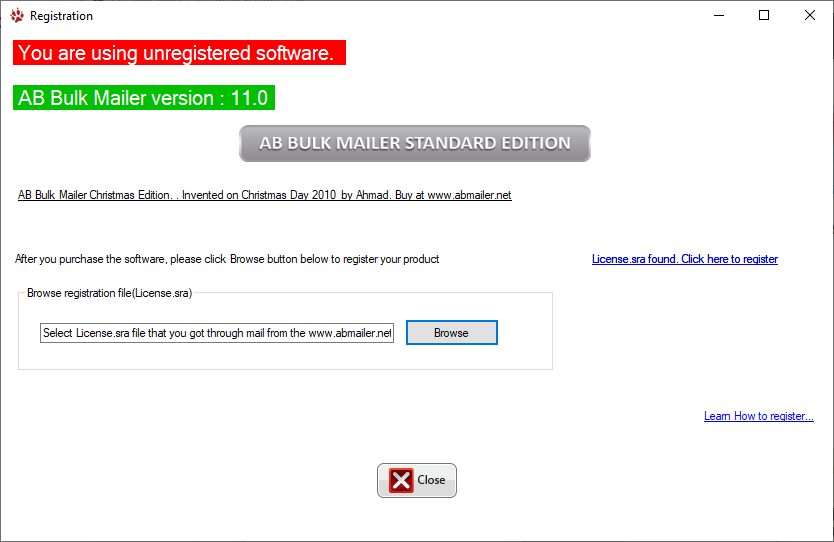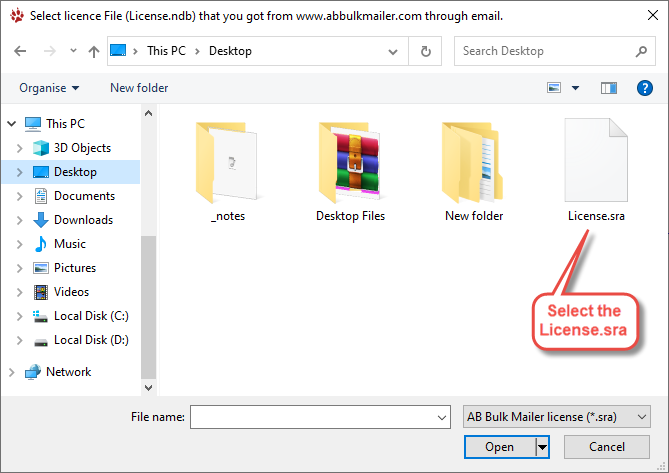How to register AB Bulk Mailer:-
AB Bulk Mailer is the top downloaded email marketing software in the world.
To enter your registration license file in AB Bulk Mailer software, please follow below steps:-
1. Install software
Click here to download the software
2. Software Research, emails you, a License.sra file as attachment. Save file on your windows desktop or any folder.
Do not open the License.sra file as you can not open it. It is simply to be downloaded/saved to your desktop.
3. Start AB Bulk Mailer program from windows desktop/start menu. click Register button
4. This will show below screen
Now if you have placed your License.sra on desktop, click License.sra found.click to register link as shown below.
Also if you can find the link step 4 is not required.
5. If you have kept the file at other place like 'My Documents' click Browse button and select the License.sra file and click Open button.