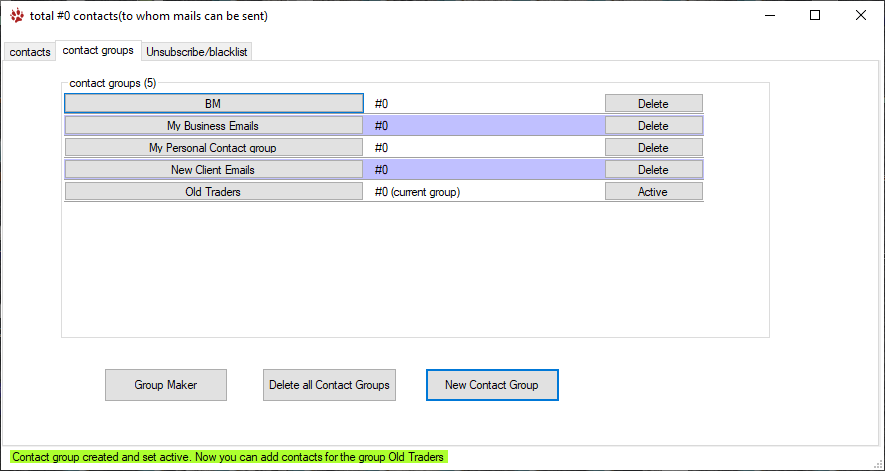Group manager
You can create a database of potential email contacts in AB Bulk Mailer. You can effortlessly manage the email contacts in multiple groups. You can also import large bases of email data from text, excel, document, CSV files etc . You can divide the contacts in different groups as per your needs using the Group maker.
Using the Group manager in AB Bulk Mailer you can maintain the contacts group wise. You can add, edit or remove recipient lists of emails from groups. Putting all the contacts in one group is not recommended and can slow down the software. Use a group maker to separate the contacts and store the recommended number of emails in a group.
AB Bulk Mailer provides you excellent options to manage the database of your customers. You can keep a record of your customers, both old and new. You can add customized fields for every email contact and can also use them in emails later using the mail merge options. It is the world's best email marketing tool.